Last Resort Mod
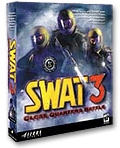 Welcome to the home of the Last Resort mod for Swat 3.
Welcome to the home of the Last Resort mod for Swat 3.
This website is set up to help organize the construction of a mod to upgrade Swat 3 as much as possible considering we don't have the source code to the game. We achieve this by a combination of hacked game executables, replacement textures, and by the use of a custom launcher for Swat 3.
SVGA graphics was the standard for video games when Swat 3 was released back in 1999 but advances in technology have left Swat 3 looking very dated. 16-bit colour and a screen resolution of only 800x600 were normal back when the game first hit the market.
The Core Mod Goals:
- Make the 2D menus run in several other resolutions instead of just 800x600
- Make Swat 3 run the actual 3D part of the game at any chosen resolution
- Double the draw distance of the game
- Make the game use textures of a maximum size of 1024x1024 (instead of 256x256 pixels)
- Make new menu and chat lobby graphics for larger screen resolutions
- Upgrade low resolution textures in Swat 3 on all maps
Future Wish List:
- Upgrade low polygon 3D weapon models and character skins
- 32 bit colour rendering instead of the default 16 bit colour




