This page gives you the ability to view the original unmodified Swat 3 maps in a browser window. Map makers in particular will find it useful to see exactly how the original Sierra designers constructed the maps.
It is recommended you view the maps on a desktop or laptop computer rather than on a mobile device due to heavy memory and CPU requirements.
WebGL is a JavaScript API for rendering interactive 2D and 3D graphics within any compatible web browser without the use of plug-ins.
How To Use:
Once the map is drawn in your browser you will want to click the Navigation menu and choose "Start FP view" to glide through the map (see image below).
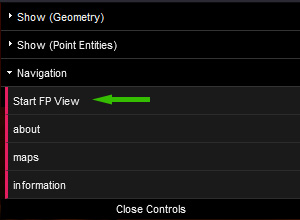
Note: Only tested on Chrome and Firefox. Chrome may give better performance but you will need to test what works best for your rig
Existing bugs and ToDo list:
- Low FPS on large maps. Code must be optimized better for performance
- The more maps you view consecutively the longer it takes to start up
- Need to add more entity information displayed while pressing C
- Fix the lightmaps on certain maps (ie Import Store, Sunshine Ranch)
Code for this WebGL Swat 3 map viewer based upon the
brainpower, experimentation, and hard work of
Modifications and additions done by
=========================
- Added skybox toggle
=========================
- Improved performance
- Added texture name reporting. Point at a surface and (press t)
=========================
- Improved non-shootables category display
- Changed speed key to a toggle instead of holding down shift key
- Added more entity information reporting (press c)
=========================
- Fixed exporter code, added texture export code, and exported all of the maps
- Migrated all code to latest three.js and latest jquery versions
- Added all point entites such as lights, cells, sound, etc.
- Added func_solidref geometry. Some still show in Worldspawn
- Added entity information when you are near them (press C)
- Added map navigation to GUI (links to all official Sierra maps)
- Added help/information for people who need help (press I)
- Fixed all types of trigger entities now in triggers display group.
- Fixed bug where FP camera would rotate with mouse movement while outside FP camera mode
- Fixed FP camera so it stays level when you exit and re-enter it
- Moved all global variables to their own file
- Added the ability to change speed when flying (hold Shift)
- Made it so you can change the movement speed and rotation speed of first person camera
- Added ability to keep your view preferences when clicking between maps
- Improved skybox appearance (no longer cube looking)
- Added loading progress bar
- Added button to pause camera and modify GUI settings (hold N)
- Added hotkey to hide GUI (press H)
- Fixed glass textures to now look transparent
- Fixed top texture on skyboxes rotated 180 degrees
Activision and SWAT are registered trademarks of Activision Publishing, Inc. © 2001 Activision Publishing, Inc.
WebGL and the WebGL logo are trademarks of the Khronos Group Inc. ©2018 The Khronos™ Group Inc.
